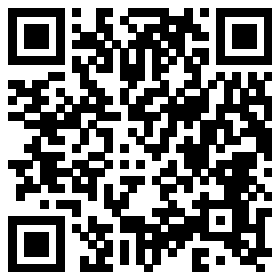PF-N color display paperless recorder
First, the main technical indicators
Input signal : 0~10mA , 0~20mA , 4~20mA , 0~5V , 1~5V , 0~10V , 1~10V;
Accuracy : ± 0.2 % ;
Display mode : number, curve, bar graph, accumulation;
Alarm relay contact capacity : 0.4A/125VAC, 2A/30VDC;
Screen saver time : 0~499 minutes ( disable screen saver when set to zero );
Communication interface : RS485;
Supply voltage : 220 ± 10 % AC;
Ambient temperature : 0~ ;
Environmental humidity : <80 %;
Total power consumption : 25w;
Second, an overview
2.1 The PF-N integrated recorder has two basic operating states, namely the regular display of the recording state and the equipment state.
In the display state, there is a bar graph display, a large number display, a horizontal bar graph display, and a vertical bar graph display and recall (history data) display. In the setting state, you can set the time parameters, channel parameters, alarm parameters, flow parameters, communication parameters and some display modes. The setup menus are arranged hierarchically by category, and you can find the path to a set operation or function operation. The setup menu structure is as follows:
The PF-N has 6 keys on the front panel , which are 1~6# keys from left to right , all of which are double function keys. In the normal display recording state, all the keys are used as the shortcut keys to switch the display mode. After the key is pressed, PF-N will perform the display function of the right half of the key symbol. In the setup state, all keys have the function of the left part of the key symbol, the 1st key is the set entry and exit keys, the 2nd key is the plus 1 key or the upward move key, the 3rd key is the left move key, the 4th key For the right move key, the 5th key is the minus 1 or move down key, and the 6th key is the enter key or the confirm key. In addition, the following table lists the special functions of each key;
Key number | Press the key for 3 seconds to respond | Note |
1 | Enter settings | Press this key to upgrade the software during power-on |
2 | Remembrance | Press again for 3 seconds to quit |
3 | Channel inspection | Press again for 3 seconds to exit the tour |
4 | Print instantaneous value | Must have a print interface |
5 | Change the display | Press again for 3 seconds to exit the tour |
2.2 Security Issues
In order to ensure personal safety and system work and avoid accidents, please observe the following:
1) Before connecting the current of the instrument, please make sure that the power supply voltage supplied to the instrument is consistent with the power voltage required by the instrument.
2) If the fault occurs, please contact our company. If it is not our company's maintenance technicians or our authorized personnel, please do not open the instrument.
3) Please don't electrify wiring and disconnect the meter.
4) The interference signal at the input will affect the operation of the instrument. Please do a good job of shielding the signal input.
5) Before the instrument is used, it needs to be set according to the site conditions. If the function is not used, please set it according to the default value. Improper setting may affect the normal operation of the instrument.
Third, power and wiring
3.1 Power on
After opening the packing box, please check whether the appearance of the instrument is damaged and confirm whether the attachment is complete. If you have any questions, please contact me. Connect theL and N terminals on the rear panel of the PF-N with a given power cable . It is recommended that thePF-N not be connected to the input signal for the first time. After the power is connected, the system first enters the self-test, and after about 20 seconds, it enters the working state and the bar graph display screen appears on the screen. At this time, according to actual needs, refer to the instructions in this manual to set and modify the relevant parameters of PF-N , and then power off after completion. Then access the input signal and power it on again. The PF-N will work according to your settings.
3.2 Software Upgrade
PF-N comprehensive recorder can meet some of your functions through software upgrade without changing the hardware. Proceed as follows:
1 ) First back up the upgrade floppy disk to the hard disk. If the floppy disk is accidentally damaged during the upgrade, you can use the backup file to upgrade as follows.
2 ) Disconnect the PF-N power supply.
3 ) Insert the floppy disk PF-N floppy drive, a PF-N power on, after the first floppy lights (note the large shield PF-N of the lamp inside the floppy drive key sheet, the key sheet can be gently lifted to see), Hold down the #1 key momentarily , wait until the second floppy drive light is on, and then release it. After about one minute the floppy disk drive goes off and the system automatically runs a new program.
4 ) When the bar graph display screen appears, the upgrade is completed and the drive's floppy disk can be removed.
3.3 Wiring
The wiring is as shown in the right figure 1
●IN01+~04+ are positive input terminals of 1~4 channels;
●IN01~04- is the negative input of 1~4 channel signal input;
● S01 to S04 are internally connected. They are the third terminal of the three-wire thermal resistance signal and are not used here.
● A01 to A08 are 8 alarm output relay contacts:
The 4 -digit DIP switch in the figure is called the beginning of current. It corresponds to 4 input channels. When a channel input is a current signal, the corresponding DIP switch is set to “ ON ” (turn to the bottom), when the input is When a non-current signal is present, the DIP switch of this bitis set to " OFF " (to the bottom). The potentiometer labeled " BRIGHT " is used to adjust the brightness of the LCD.
“ MODEM/PRINT ” is the MODEM communication or printer interface (optional) for special recorders .The lower terminals are:
220V : AC 220V power input;
● A: RS-485+;
● B: RS-485-;
The two terminals marked with t are Cu50 copper resistors, which are used as cold junction temperature measurements and are not used here.
3.4 Precautions
1 ) The voltage type signal is not recommended to be connected in parallel, otherwise it may affect the accuracy and the normal operation of the instrument.
2 ) After the wiring is completed, please check carefully according to the wiring requirements of different signal types.
3 ) In order to avoid shocks, it takes more than 10 seconds between the relay and power-on of the meter .
4 ) Install the instrument as far as possible in a dry and ventilated place. Do not install the instrument near a strong magnetic field.
<span style="font-size: 14pt; line-height: 150%
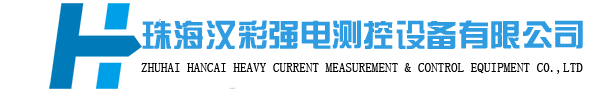

 The mouse hold the picture to see the magnification effect
The mouse hold the picture to see the magnification effect